Working in BioPython#
BioPython is an extensive package that contains freely available tools for biological computation written in Python by an international team of developers. It provides containers and functions for working with these file formats and more. To use BioPython, you should be familiar with basic programming in Python. Here you will learn how to use the package to read and manipulate sequence records.
For this part you have to work with Python. If you have forgotten how to switch to Python on the Jupyter-Hub you can find a description here.
If you have never worked with Juypter-Notebooks before, we recommend you to have a look at the Notebook “Jupyter_Introduction.ipynb”, which gives you a short introduction to Juypter-notebooks.
To do this notebook you have to copy it from the /nfs/nas22/fs2202/biol_micro_teaching/551-0132-00L/3_Sequence folder to your home folder (in the terminal while logged into Cousteau). Therefore, open a terminal and ssh into Cousteau and run the following commands:
# Make sure you are in a terminal and run the following commands
cp /nfs/nas22/fs2202/biol_micro_teaching/551-0132-00L/3_Sequence/Jupyter_Introduction.ipynb ~/
Back in the Jupyter-Hub the file should appear in your home folder (orange square). You can work with them by simply clicking onto the file (in the Juypter-Hub)
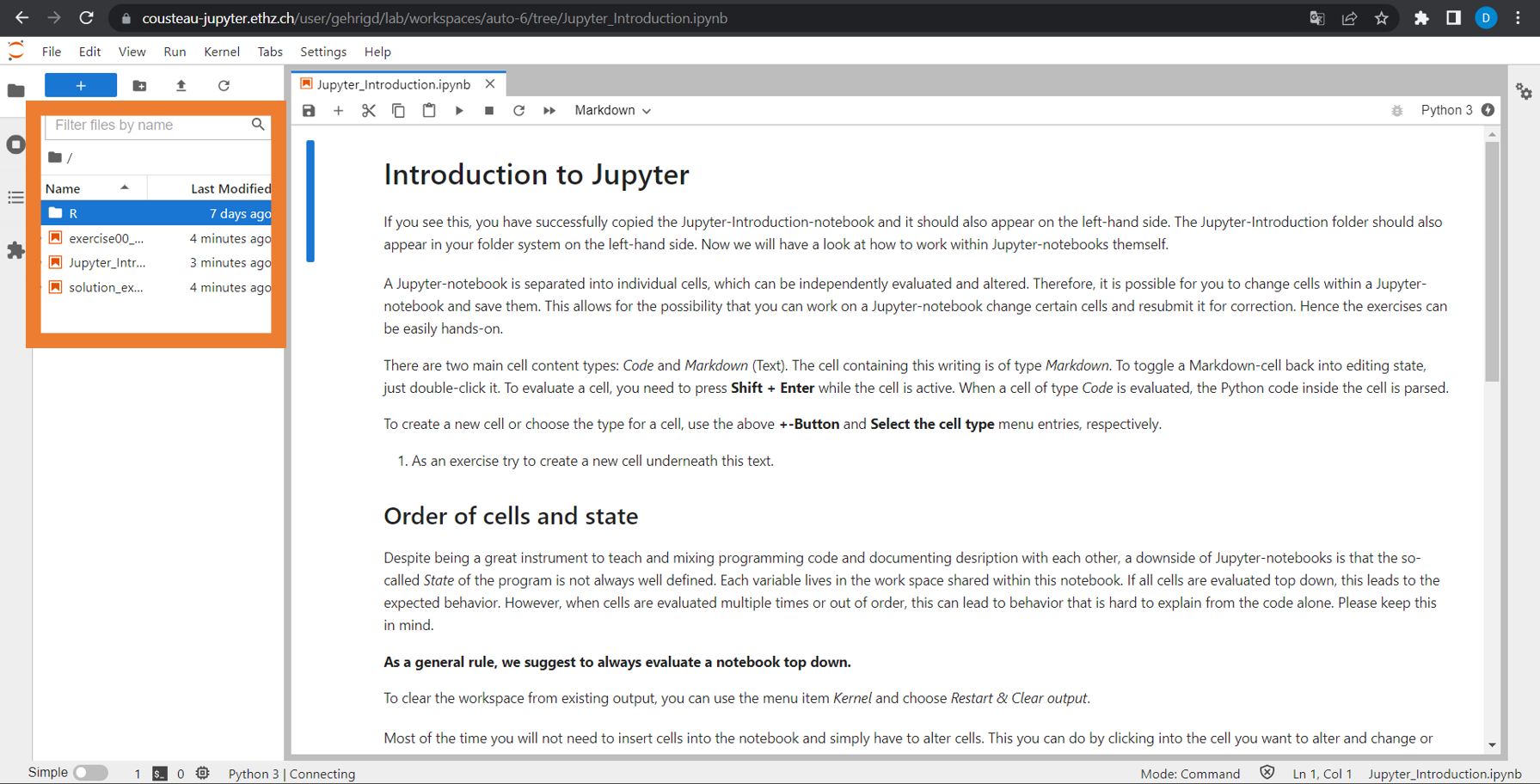
For the upcoming exercises you have to open a new Juypter-notebook and work in there