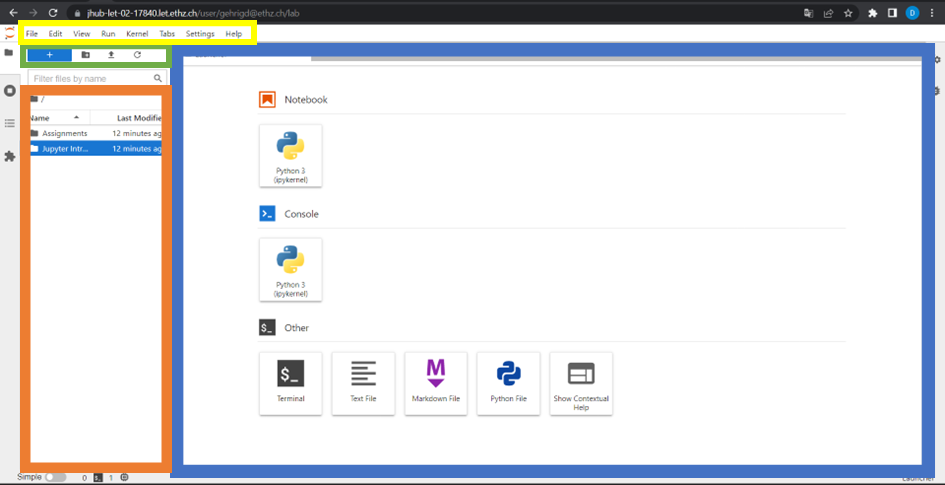Jupyter#
In addition to R-Studio, Python will also be used for parts of the course. To make this programming language easily accessible to, we have set up Jupyter (with Python) on our servers. You can access Jupyter via the following link:
Jupyter: http://cousteau-jupyter.ethz.ch/
Note
You need to use Jupyter on over server through the link. Your local version may not work due to technical issues.
When you click on the link, a login screen should appear (picture below). You can use your normal ethz-login, which will then provide you access to Jupyter.
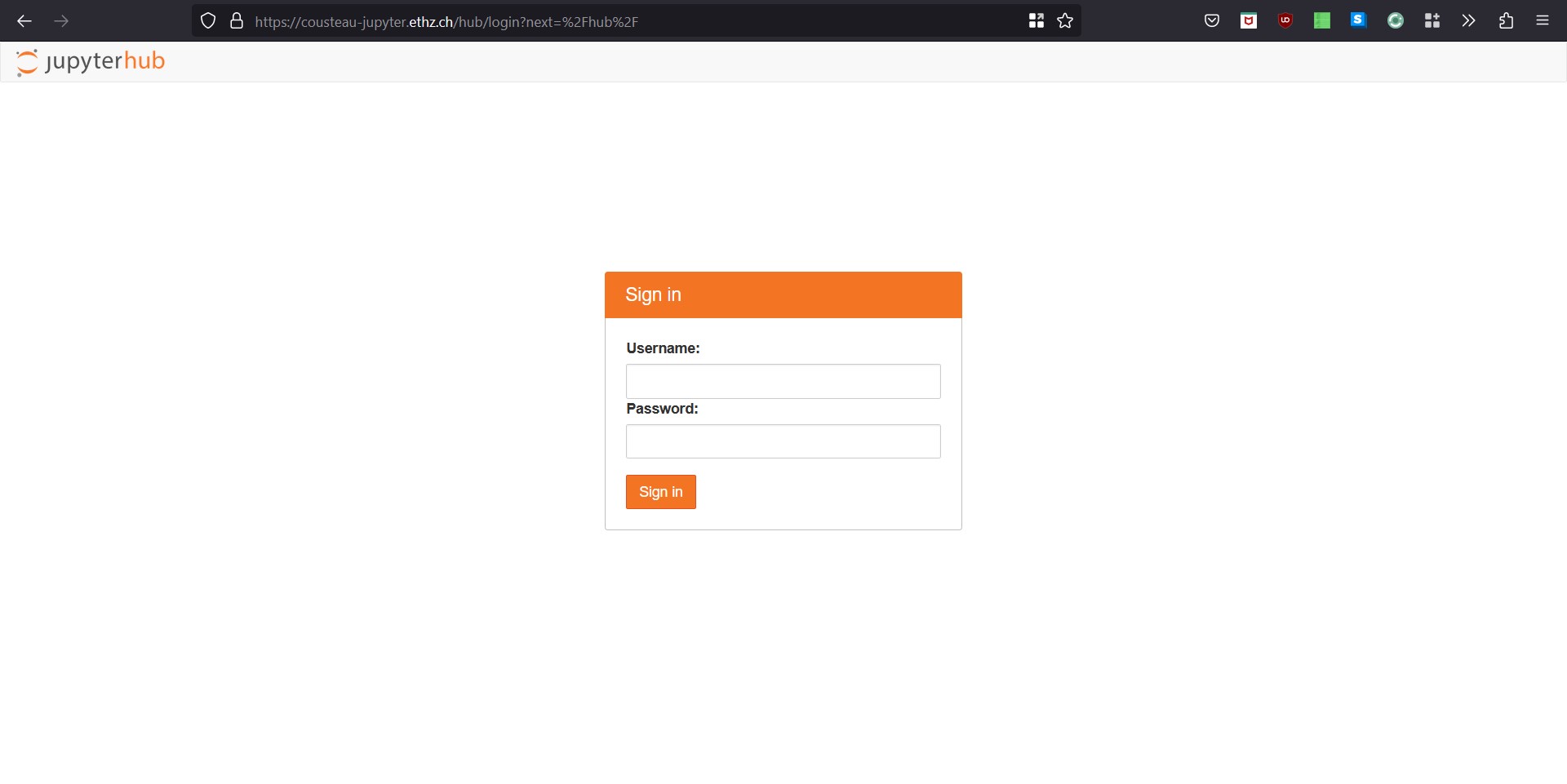
Once you are logged in, you should see the Jupyter interface (picture below). For those of you that are unfamiliar with this interface, there are two main sections:
In the middle (blue frame) you have the ‘launcher’. This is the area from which you can launch a notebook, console or terminal etc.
On the left-hand side, you have your file structure from your home folder on our server (orange), the menu bar (yellow) and the options bar (green). The options bar allows you to start a new launcher, to create new folders and to upload files to the server from your local machine.